Talk Studio is a live streaming website that allows you to schedule your live streams weeks in advance. We introduced this feature in the most recent update and it has changed how we use Talk Studio. With this new quality of life feature, you can now plan your streams ahead of time.
Step 1: From your Talk Studio click the Schedule icon.

Step 2: Click the 3-dots next to the scheduled stream you wish to edit.

Step 3: Click Edit Broadcast.
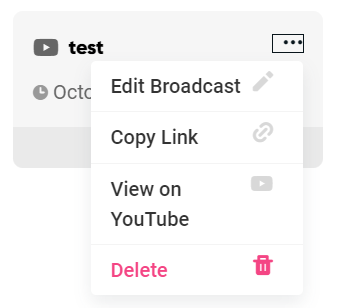
Step 4: Enter your new scheduled stream details and reupload your original thumbnail before saving your new stream details.
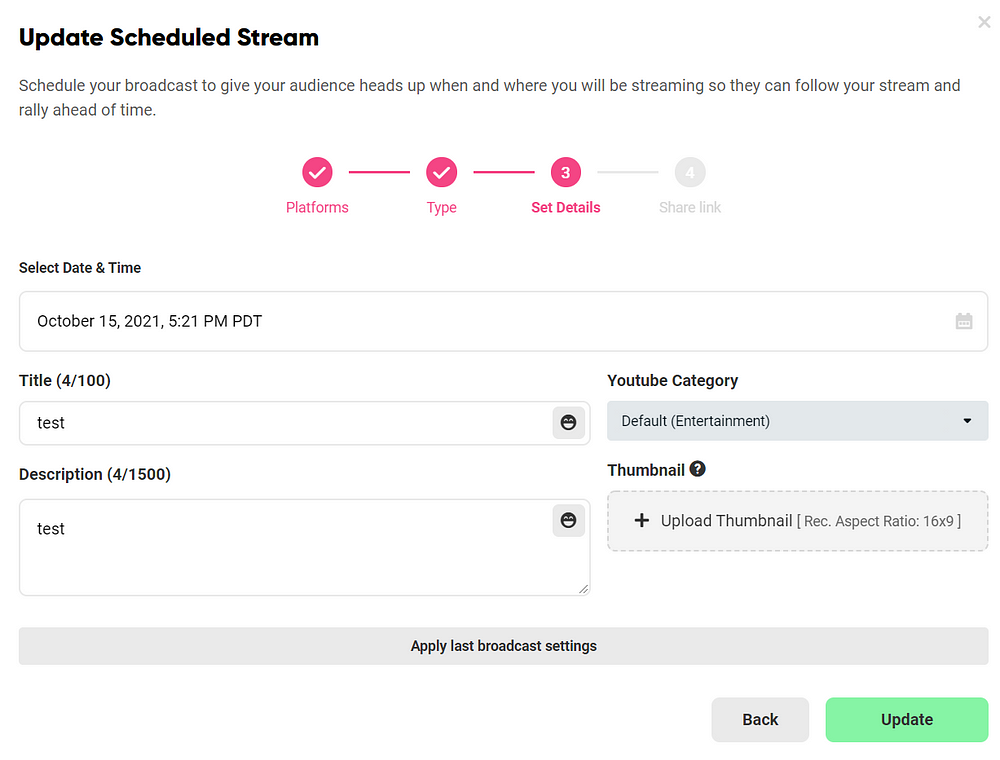
Key Reminders
- Facebook, YouTube, and LinkedIn - Will create links to share your broadcast.
- Twitter and Twitch - Will not create links to share your broadcast.
- If your edits are for your Facebook or Linkedin page, you must delete your scheduled stream and start over since both platforms will not be able to recognize a change made on Talk Studio.
If you run into any issues or have any follow-up questions, feel free to message us by emailing, [email protected]. Thank you & Happy Streaming!
The Talk Studio team 🍉